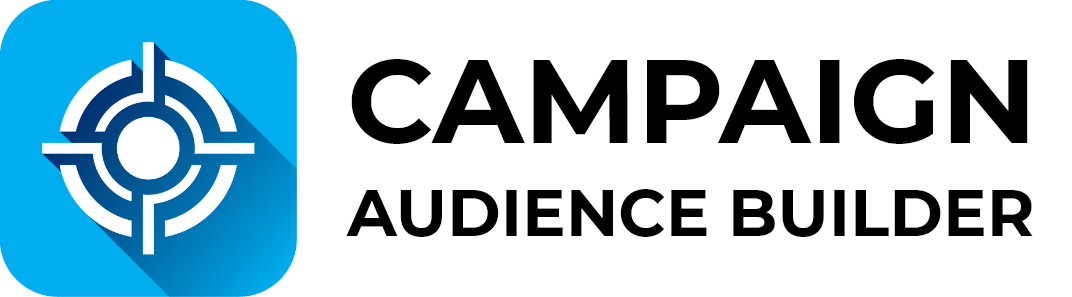Persist Audience Member Records
- 1 Minute to read
Persist Audience Member Records
- 1 Minute to read
Article summary
Did you find this summary helpful?
Thank you for your feedback!
Introduction
- If you're using the platform cache to store your audience results to improve the overall performance (our recommendation), you cannot access "real" audience member records.
- This record creation only happens if you don't use the platform cache, so CAB would create audience member records. This slows down the performance due to all these database actions (insert/update).
- But there are many valid scenarios where you might like to have actual records, for example, to trigger actions based on record creation, updates, or deletion.
- That's why we combined both worlds for you.
- You can keep using the platform cache for optimized UX speed. In addition, you can enable the setting to persist those results as audience member records.
- This will create these records asynchronously in the background for you.

Functionality
- To enable it, go to: CAB Settings > Advanced Settings > Persist cached Results as audience member records.
- Additionally, you can define the batch size for record creation. The default is 2.000 records.
- Once activated, the tool will create Audience Member records (lb__AudienceMember__c ) every time an audience is executed.
- You can then use these records for reports or further actions/automation.
Available Editions
All Editions.