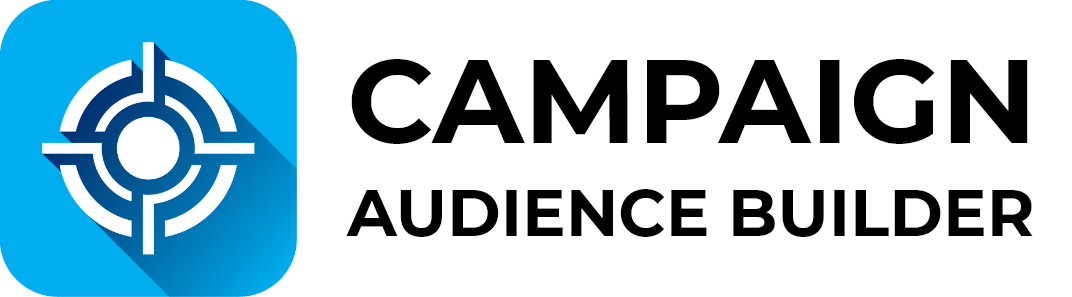- 1 Minute to read
Filter Criteria Suggestions
- 1 Minute to read
Introduction
Filter criteria are often repeated throughout different audiences, or you just want to tweak a few settings, but the majority stays the same.
Therefore we now provide an option to access existing filter sets to reuse when creating your audiences.
It's as easy as it can get. When you define a new filter node and have already set up filters for that specific object within another audience, you'll see the new button Copy Existing Filter.

By clicking that button, the new Filter Library screen opens.
 The system provides you with the existing filters to choose from. If you got specific filters in mind, you can use the search bar to search for specific fields or values that have been used. To select your favorite filter set, just click Select, and the filters will be transferred to your filter node.
The system provides you with the existing filters to choose from. If you got specific filters in mind, you can use the search bar to search for specific fields or values that have been used. To select your favorite filter set, just click Select, and the filters will be transferred to your filter node.
Available Editions
- Free, Advanced, Professional, Ultimate