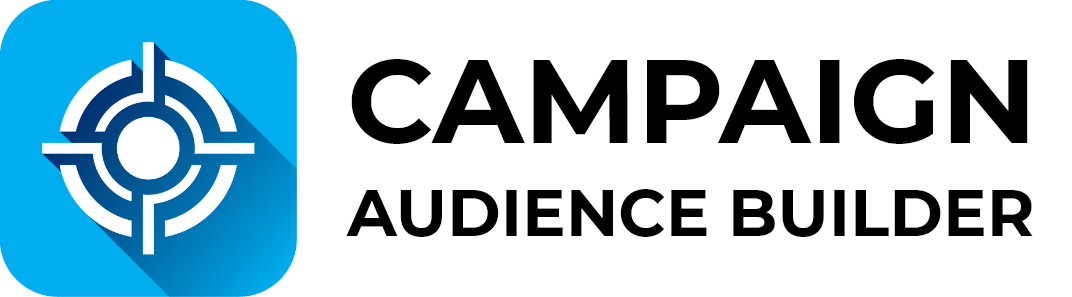Custom Logic NOT-Operator
- 1 Minute to read
Custom Logic NOT-Operator
- 1 Minute to read
Article summary
Did you find this summary helpful?
Thank you for your feedback!
Introduction
- Custom Logic already empowers you to build more complex filter conditions.
- To add even more power to that option, we now introduce the NOT-logic.

Functionality
- You can use NOT to build the logical opposite condition.
- In this example, the Condition itself says that the Created Date should be between Jan 1, 25 and Feb 28, 25.
- By using the Custom Logic: (NOT 1), we want all those records where the Created Date is either before Jan 1, 25 or after Feb 28, 25.
- Syntax-wise, you always need to put the NOT condition in brackets -> ( ), for example:
- (NOT 1)
- (NOT (1 OR 2))
Available Editions
All Editions.