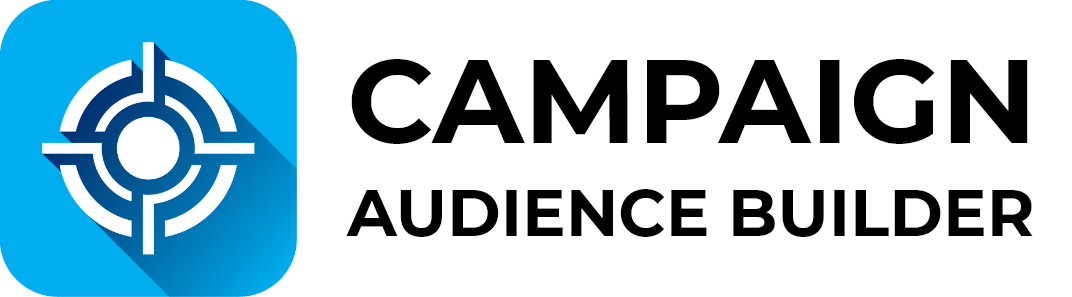Between Operator for Date(Time) Fields
- 1 Minute to read
Between Operator for Date(Time) Fields
- 1 Minute to read
Article summary
Did you find this summary helpful?
Thank you for your feedback!
Introduction
- In an earlier release, we introduced the between-operator for numbers and currencies.
- We also bring this feature to date and date/time fields in this release.

Functionality
- When you select a date or date/time field, the Operator dropdown now includes the Between-option.
- It logically covers the full range, including your From and To value.
- The value must be greater or equal to the From value and less or equal to the To value.
Available Editions
All Editions.