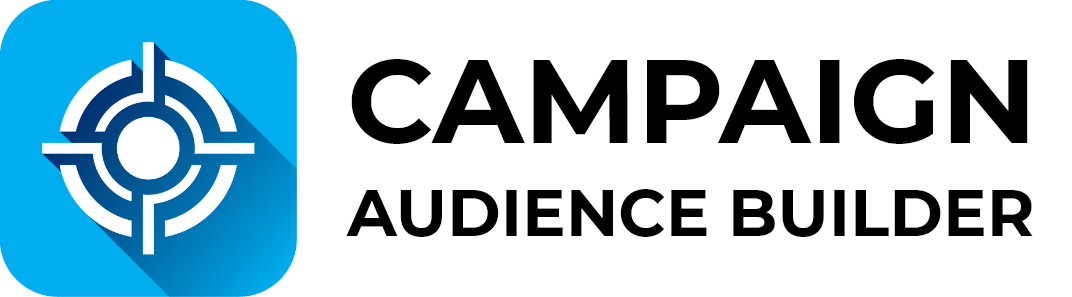Transfer Audience Results
- 1 Minute to read
Transfer Audience Results
- 1 Minute to read
Article summary
Did you find this summary helpful?
Thank you for your feedback!
Introduction
You can now quickly transfer your audience results to Pardot Lists.
- Build your audience or open an existing one
- Generate your audience results
- Transfer these results to the selected Pardot List(s)
Functionality
- On the Audience Results view, you find that option by clicking the dropdown menu button next to Add to Campaign, and then you click Add to Pardot List.

- You can look up all static Pardot lists using the Lists Search Bar.

- Select a list by clicking the list name.

- Once you've selected all lists to which you want to add your campaign members, you can hit Confirm to finish the data transfer to Pardot.
- Optionally you can tick the "Notify me when it's done" checkbox to receive a Salesforce notification once the data is transferred.
Technical Details
Data Transfer Speed/Method
- A batch job runs every 15 minutes to initiate the data transfer, so it's not real-time.
- You can always check the status in the Import Job History of the Pardot Integration Hub.
Pardot Record Creation
- Suppose audience results (Contacts/Leads) don't yet have related Prospect records in Pardot. In that case, the interface will automatically create these Prospect records and add them to the selected List(s).
Permissions Needed
- To enable your users to use this feature, they need to be set up as CAB Users, and their users need to be authenticated for the CAB-Pardot Interface.
Available Editions
- Professional, Ultimate