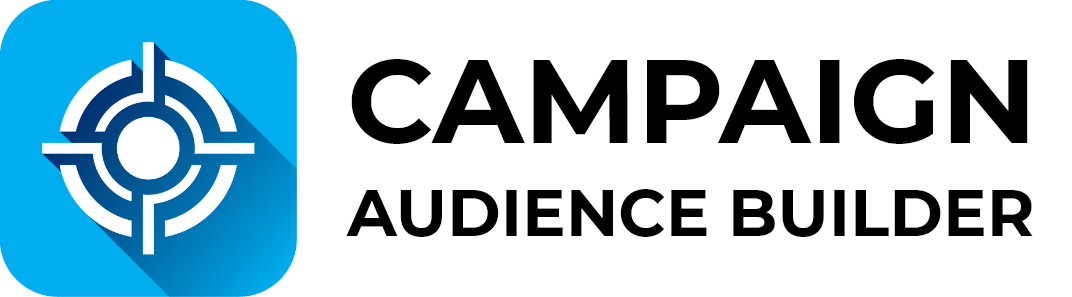Scheduling Hub
- 1 Minute to read
Scheduling Hub
- 1 Minute to read
Article summary
Did you find this summary helpful?
Thank you for your feedback!
Introduction
- We redesigned the Schedule feature from scratch. Previously, you could only schedule your audiences in the context of campaigns.
- However, our automation capabilities should also benefit other actions, like Flow/Apex Integration or the newly released Marketing Cloud Integration.
- Therefore, we've expanded the Scheduling functions.
Functionality
- The Schedule setting is now a 2-step process.
- In the first step, you define your schedule's date/time/frequency details (nothing changed here).
- The second step now gives you a multi-tab menu to access the different action options (Campaigns, MC Data Extensions, Flow/Apex).
- Define all actions that should be executed in the selected frequency and hit schedule.
- Once scheduled, you can always cancel/remove single actions or unschedule it globally.
Available Editions
- Professional, Ultimate