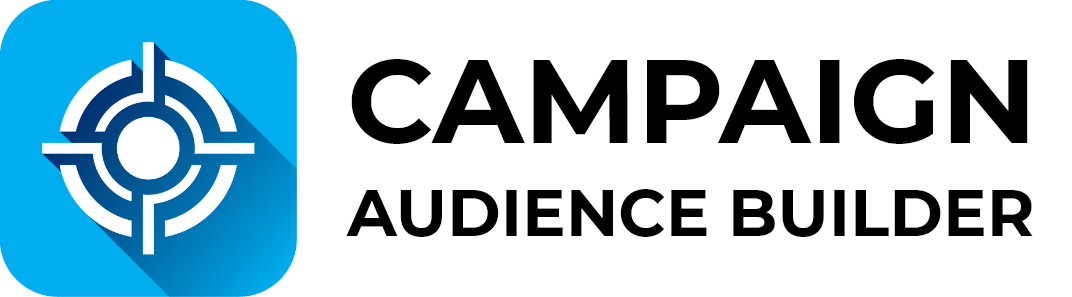Define Scheduled Run Context
- 1 Minute to read
Define Scheduled Run Context
- 1 Minute to read
Article summary
Did you find this summary helpful?
Thank you for your feedback!
Introduction
- All audiences executed by a schedule ran in the context of the user who initially set up the schedule feature in the past.
- This could lead to security issues. Audiences only return those audience results of records that the users have access to.
- If a user with limited access sets up an audience and schedules it, it results into more records being returned. This becomes an issue, for example, if the results should be transferred into the Marketing Cloud.
- Even though the user can't see the records in Salesforce, they will still be transferred into MC or processed in a flow.
- To prevent this, we introduced a new setting so that you can choose the execution context.
- You can select between the Job user (that's how it's working already) and the Audience Owner. This allows you to return only the results that the user has access to, regardless of whether they will also be pushed to the Marketing Cloud or other services later on.
Functionality
- In the CAB Setup > Scheduler Settings, you find this new setting.
- In your audience properties, you can change the Audience Owner (only visible if you selected Audience Owner as your setting).
Available Editions
- Professional, Ultimate