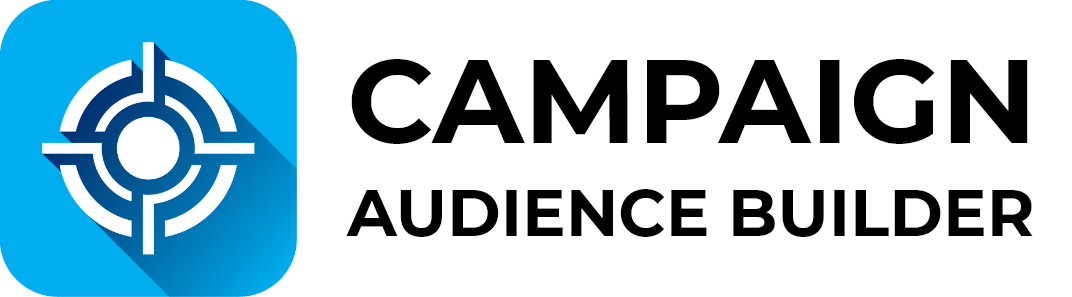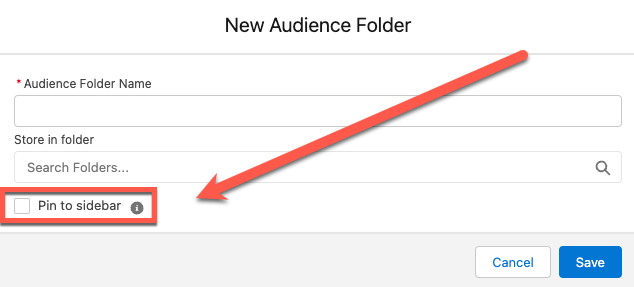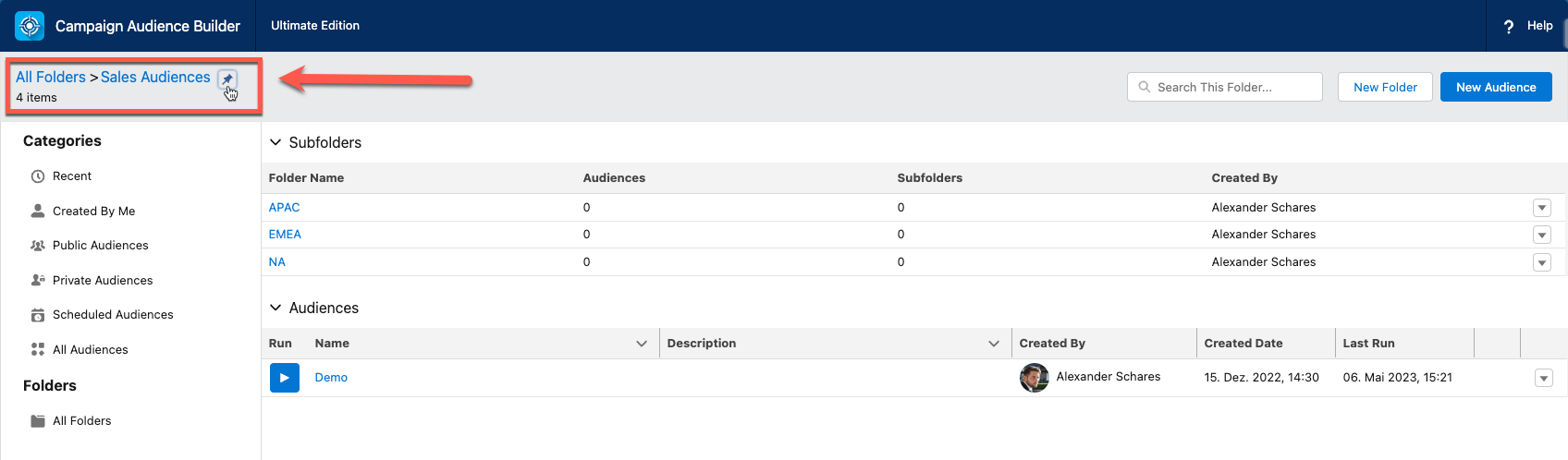Pin Folders to Sidebar
- 1 Minute to read
Pin Folders to Sidebar
- 1 Minute to read
Article summary
Did you find this summary helpful?
Thank you for your feedback
To pin folders to the sidebar, you have three options:
- On Creation: Select the Pin to sidebar checkbox when creating a new folder.
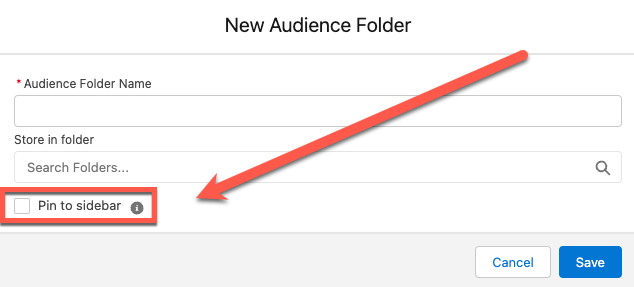
- Clicking the Pin symbol in the folder view.
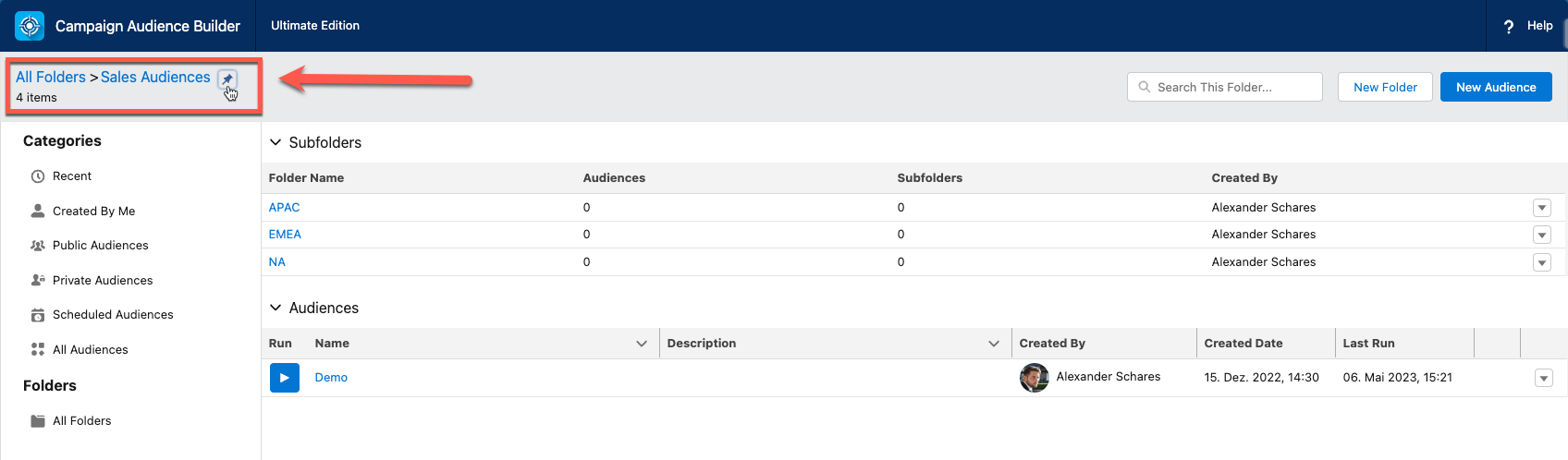
- On Update: Click Edit in the dropdown button of your folder and then select Pin to sidebar and click Save.