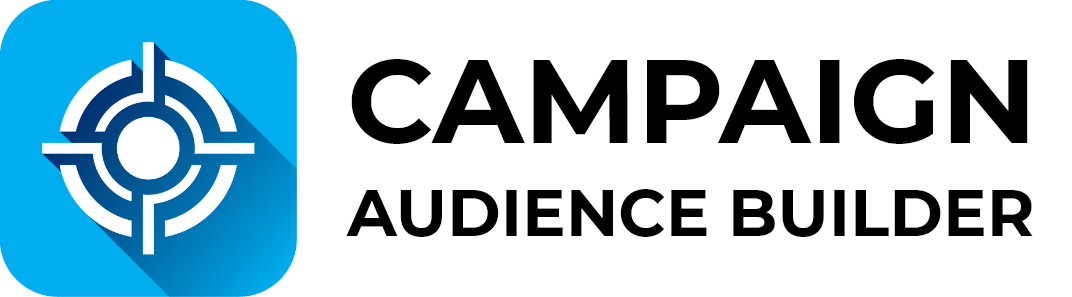Folder View
- 1 Minute to read
Folder View
- 1 Minute to read
Article summary
Did you find this summary helpful?
Thank you for your feedback!
When you open a folder, you have three main areas.
- Breadcrumbs - In the top-left corner, you have access to all parent folders.
- Subfolders - If a folder contains subfolders, you have access to these. Additionally, you see at a glance how many audiences and subfolders those subfolders have.
- Audiences - Here, you find all audiences that are stored within this folder.