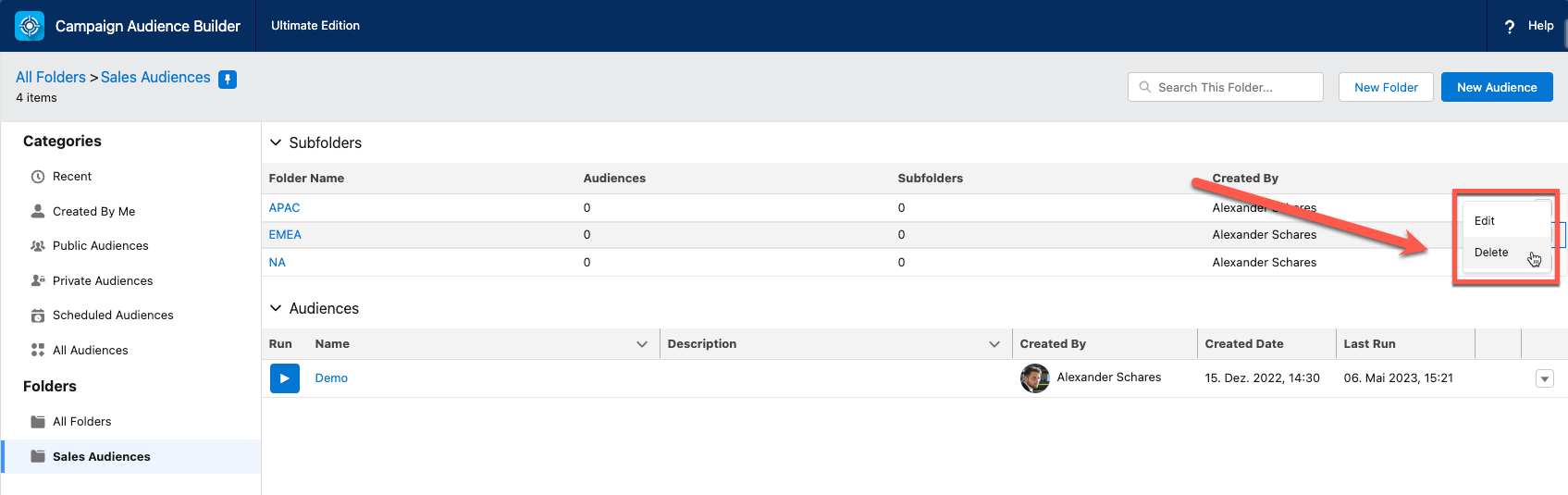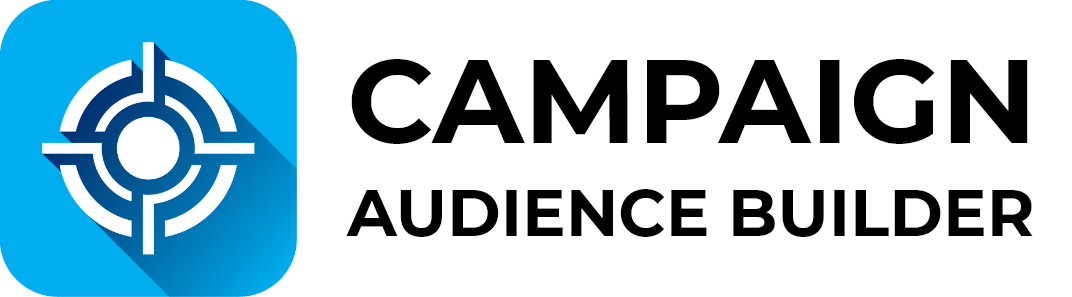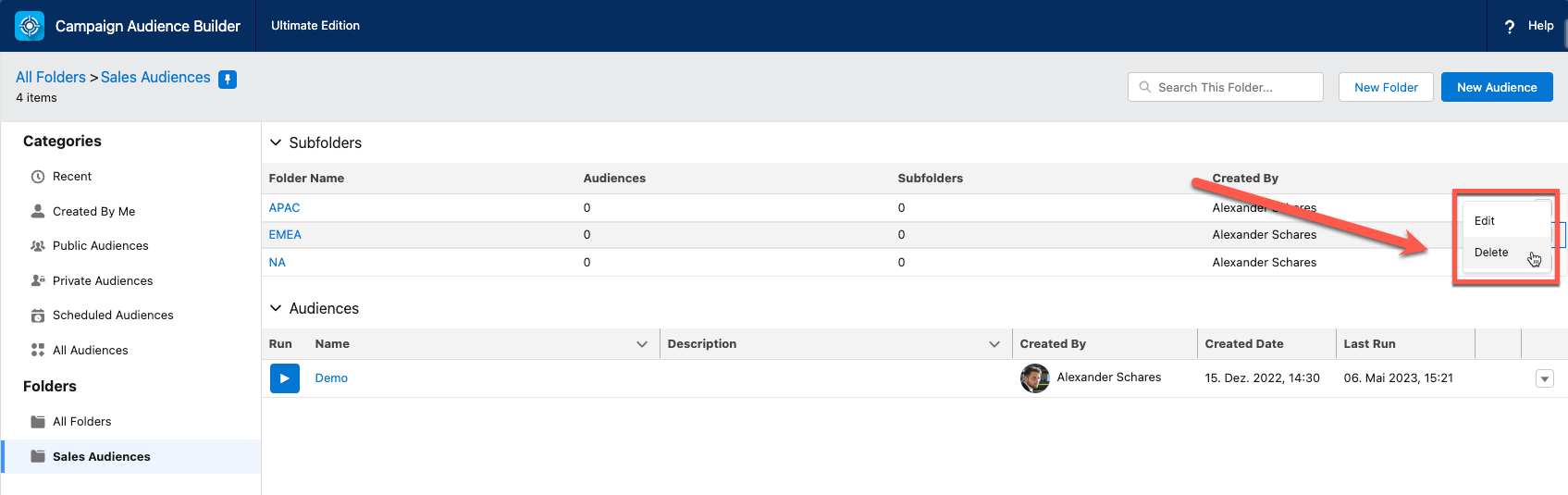Delete Folder
- 1 Minute to read
Delete Folder
- 1 Minute to read
Article summary
Did you find this summary helpful?
Thank you for your feedback!
- To delete a folder, you need to click the dropdown button of that folder and then click Delete.
- To complete the deletion, click Confirm.
- If you delete a folder containing audiences, you can optionally select a new folder for these audiences. Otherwise, these audiences will be changed to no folder.