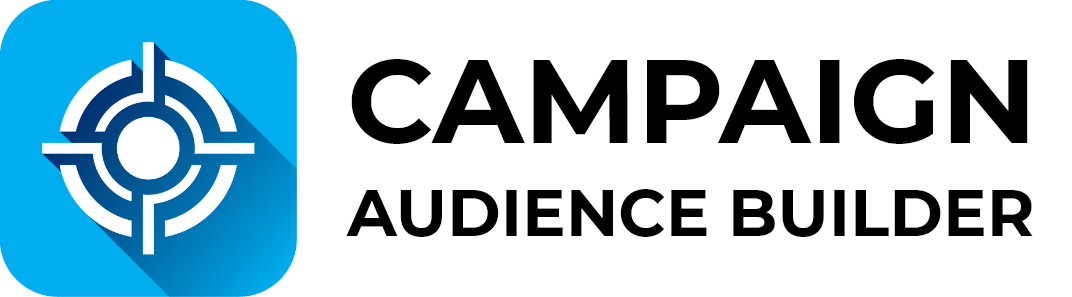Deduplicate Campaign Members
- 1 Minute to read
Deduplicate Campaign Members
- 1 Minute to read
Article summary
Did you find this summary helpful?
Thank you for your feedback
Introduction
Contact records in your Salesforce database may share the same email address. To keep your Salesforce campaigns clean, it's best practice to remove unwanted duplicates. Otherwise, you might also send multiple emails to the same address, which is never a good experience for the recipient. To do so, we provide you with the Deduplicate Campaign Members feature. Here is the setup guide.

Remove Duplicates
- The system automatically identifies duplicate campaign members based on the record's email address.
- You then have to decide if you want to de-duplicate manually or automatically.
Manual Deduplication
- You select all records that should be removed.
- Leave just one final record in the campaign for each email address.
- Hit Confirm, and the data will be cleaned up.

Automatic Deduplication
- If you remove duplicates automatically, the system will keep the oldest campaign member record based on the creation date.