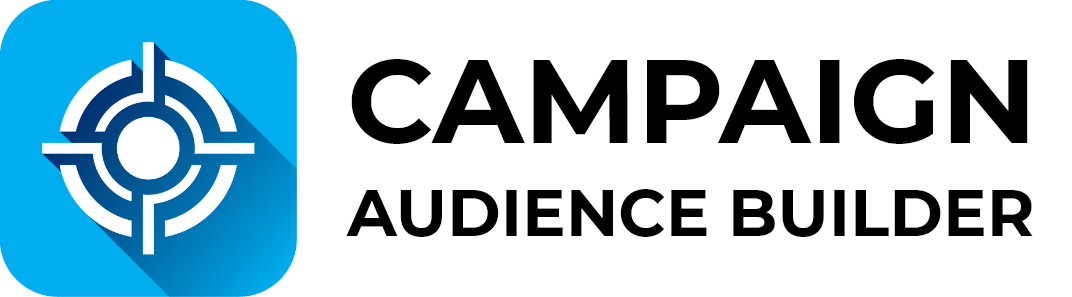Deduplicate Campaign Members
- 1 Minute to read
Deduplicate Campaign Members
- 1 Minute to read
Article summary
Did you find this summary helpful?
Thank you for your feedback!
Introduction
Suppose you're just working with Salesforce campaigns and have no dedicated Marketing Automation Tool like Pardot or Marketing Cloud. In that case, you may not have the option to easily de-duplicate Campaign Members based on their Email Addresses. That's why we provide you with our Campaign Member Deduplication.

Setup Steps
Page Layout / Lightning Button
- All you need to do is add the Remove Duplicate Members button to your campaign layout.
- Go to Setup> Object Manager > Campaign > Page Layouts > Your primary Page Layout
- Then select the Mobile & Lightnin Actions menu and drag&drop the Remove Duplicate Members button to your Buttons Panel.

Lightning Record Page /Dynamic Actions
- If you're working with Dynamic Actions, then while on a campaign record, you need to click Setup> Edit Page.
- Click the Highlights Panel and Add Action.
- Select the Quick Action: Remove Duplicate Members and click Done.
- Finish your Setup by clicking Save in the top right corner.