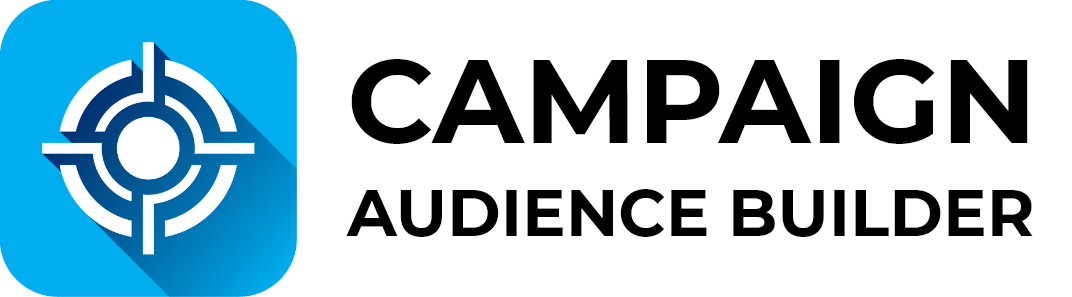Campaign Suite
- 1 Minute to read
Campaign Suite
- 1 Minute to read
Article summary
Did you find this summary helpful?
Thank you for your feedback
You can place the CAB Campaign Suite on your Campaign record page for quicker access to Campaign Audience Builder features.

This enables five key features:
1. CAB Quick Access
- Click the Component Header -> Campaign Audience Builder to leave the campaign record and jump into the tool.
2. View History
- Check the history of campaign member updates executed through Campaign Audience Builder.
- You see per update:
- When it was executed
- Which audience was executed
- How many new members have been added
- How many existing members have been updated
- How many existing members were untouched
- How many members have been removed, and
- Which user did it (manually or scheduled the audience automation)

3. Add Members
- You don't have to leave your campaign record page to add new campaign members based on audiences.
- Click Add Members and select an existing audience, or click + New Audience to create one from scratch.

- If you selected an existing one, click Next and finalize the step by defining the campaign member status and optionally setting up campaign cleansing by clicking Show Advanced.

- Finish this step by clicking Confirm.
4. Schedule Audience
- To initiate automated audience sync with your campaign, you must click Schedule Audience.
- In the first step, select the audience you want to schedule.
- The following steps are as described in our article: Scheduling.

5. View all Scheduled Audiences
- If you've scheduled audiences, you see an overview in the Scheduled Audiences table.
- You see the audience's name
- in what frequency it runs
- on what day(s) it runs
- the member status
- and the campaign cleansing details
- You can access that audience by clicking the audience name.
- You can unschedule it by clicking the remove/bin icon.