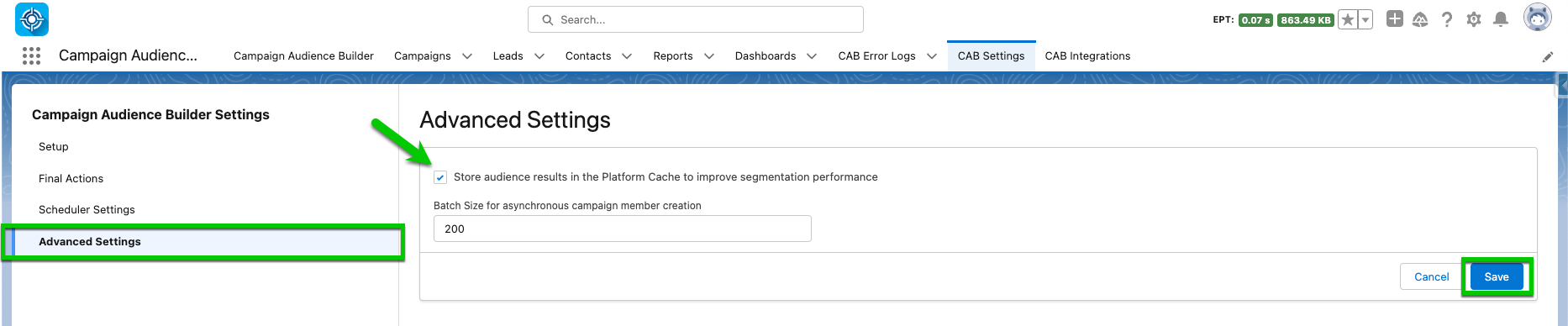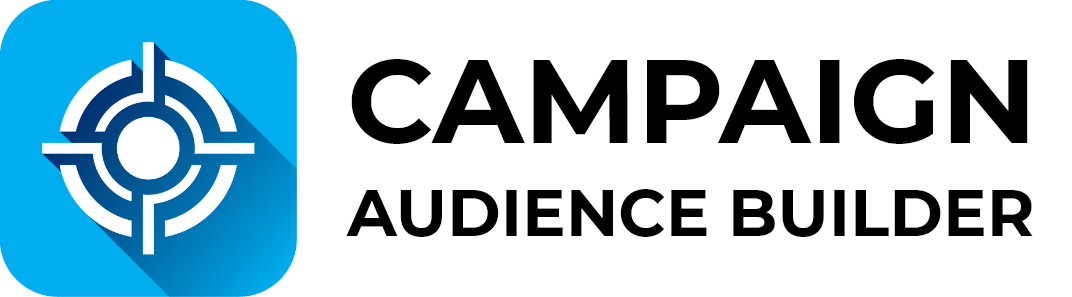CAB Settings
- 1 Minute to read
CAB Settings
- 1 Minute to read
Article summary
Did you find this summary helpful?
Thank you for your feedback!
Introduction
To activate features like scheduling and to optimize the system performance, you need to do a few clicks to finish your app setup.
Setup Steps
Enqueue Jobs
- Open CAB Settings > Setup.
- Then click Enqueue Job twice.
- This enables the Scheduling feature and a data clean-up job.
💡 Scheduled User
The user that clicks the "Enqueue Job" button becomes the Scheduled User. This user must be active and have a CAB User License assigned (see next step). If this user should change in the future, please delete the existing CAB schedules > Setup > Scheduled Jobs. Campaign Audience Builder Scheduler 1-4 and CAB Archive Run History. After that, you can revisit the CAB Settings and click Enqueue Job with the new Scheduled User.
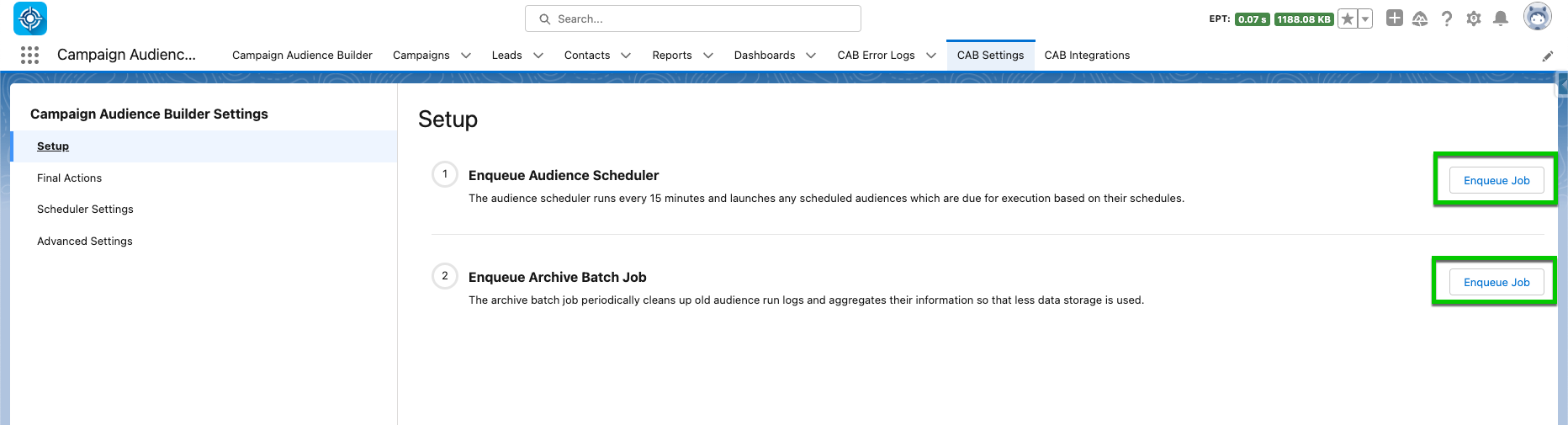
Advanced Settings
- Click Advanced Settings.
- If not selected, check the Platform Cache checkbox and finish this step by clicking Save.