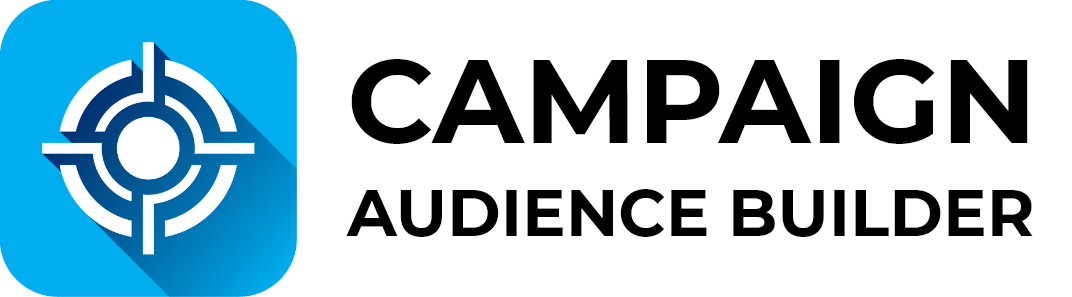Assign Permission Set Groups
- 1 Minute to read
Assign Permission Set Groups
- 1 Minute to read
Article summary
Did you find this summary helpful?
Thank you for your feedback
Introduction
Campaign Audience Builder comes with 3 permission set groups.
- Campaign Audience Builder: Admin - Full access to manage CAB settings and work with the tool.
- Campaign Audience Builder: User - This enables users to work with CAB. Assign it to every end user that should work with the tool.
- Campaign Audience Builder: User without Automations - This is the same in terms of permissions as the user one, but users aren't allowed to use the scheduler feature.
Additionally, there are 3 relevant permission sets that also can be assigned if needed.
- Campaign Audience Builder: Export Audience Results - This is needed to export audiences into CSV files straight from within CAB.
- Campaign Audience Builder: Pardot Integration - This is needed if a user should be able to use the Pardot Integration.
- Campaign Audience Builder: Marketing Cloud Integration - This is needed if a user should be able to use the Marketing Cloud Integration.
Setup Steps
I will show you how to assign your users permission sets/ (groups). Just follow along:
1. Go To Setup > Users > Permissions Set Groups > Campaign Audience Builder: User.

2. Click Manage Assignments > Add Assignments

3. Select the user(s) you want to use the solution by checking the checkbox and clicking Next.
.png)
4. Finish the assignment by clicking Assign.

It's as simple as that! The users can then access the app using the Salesforce App Launcher.