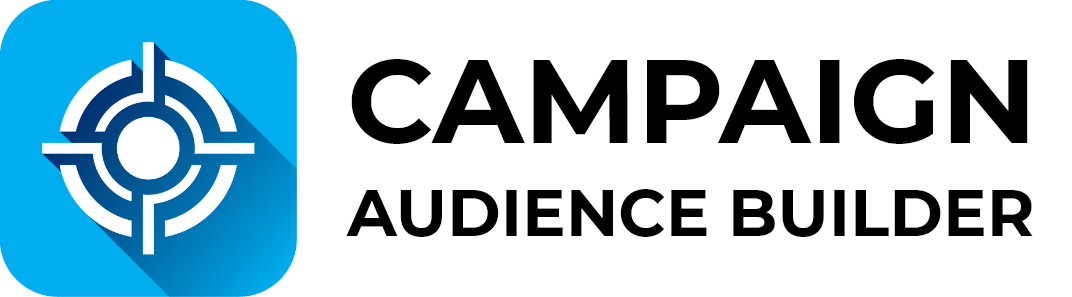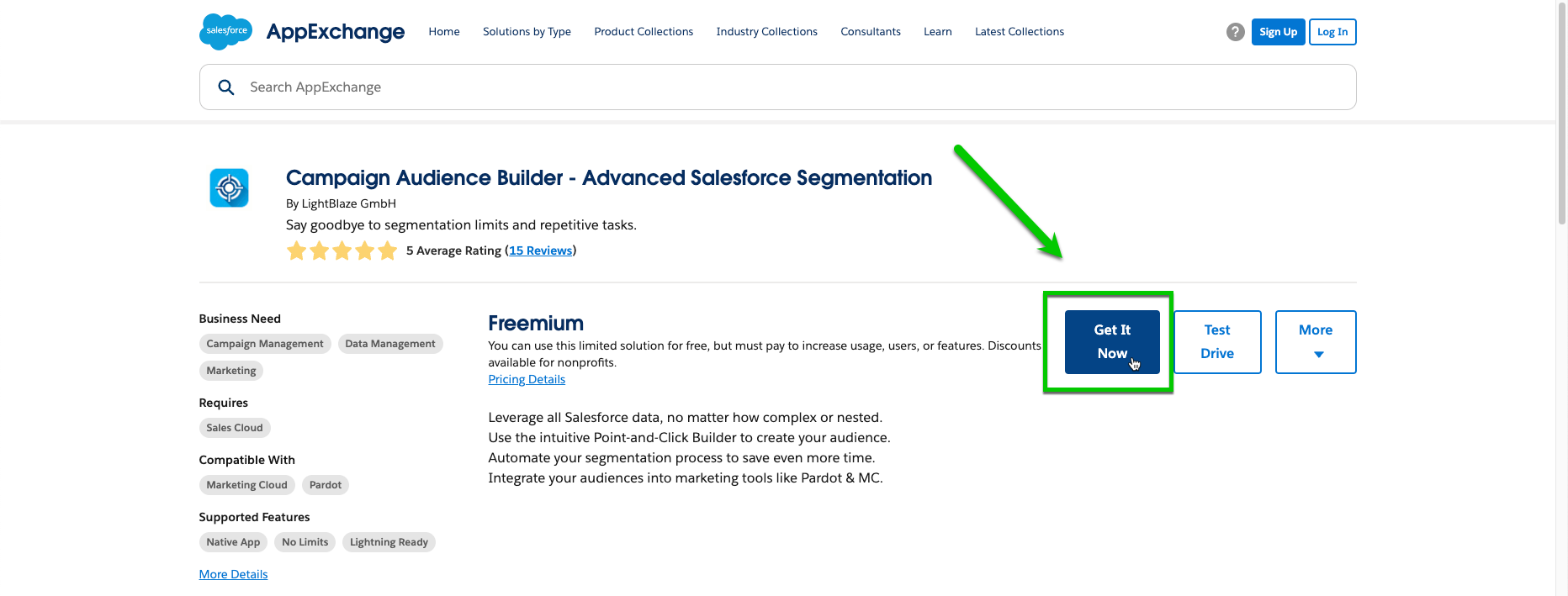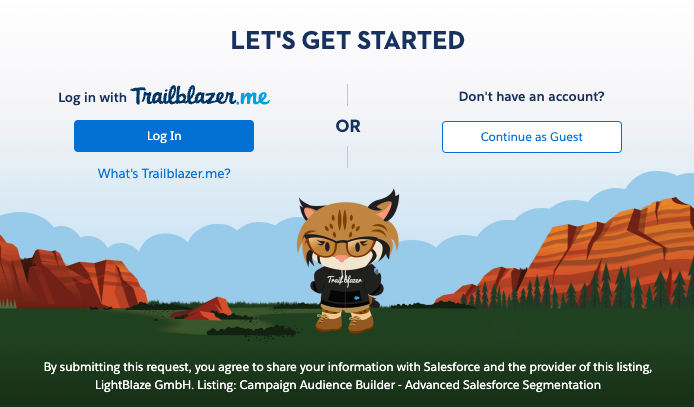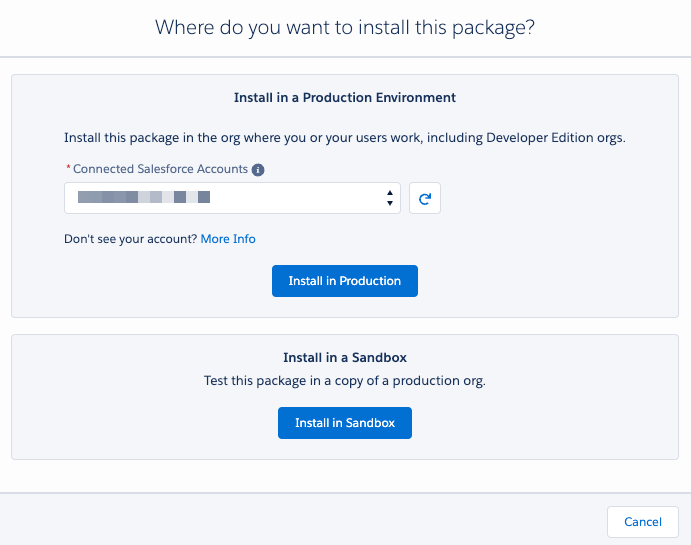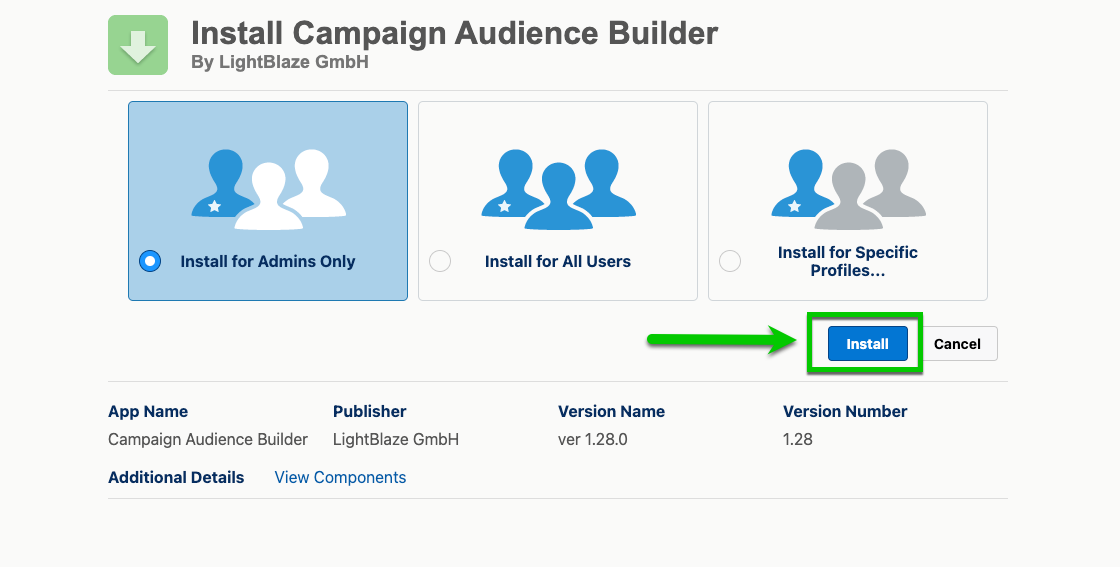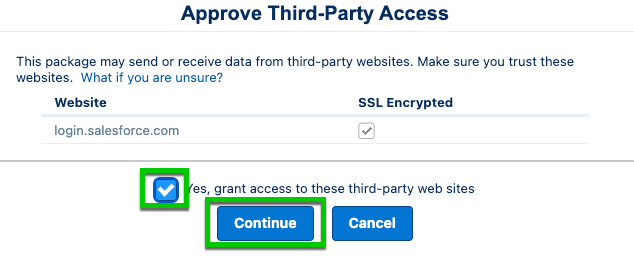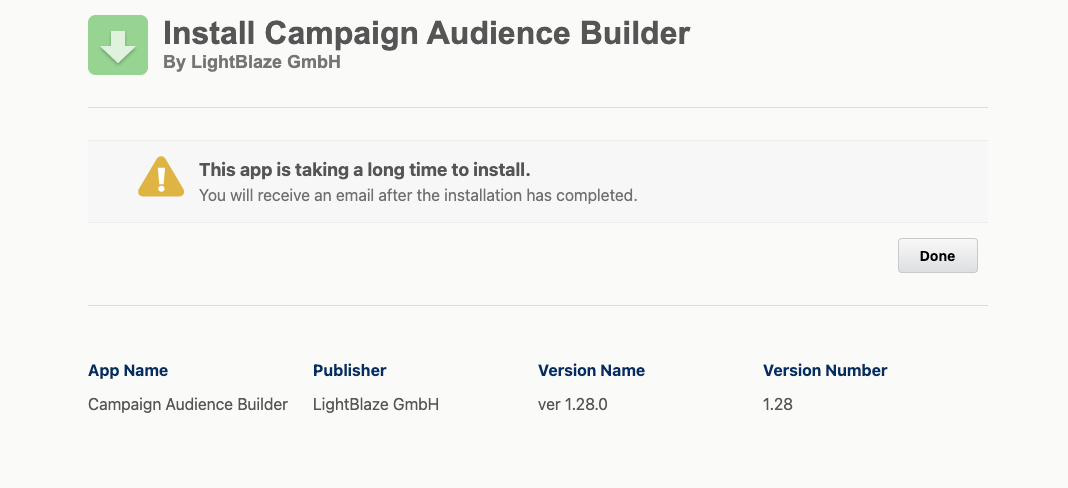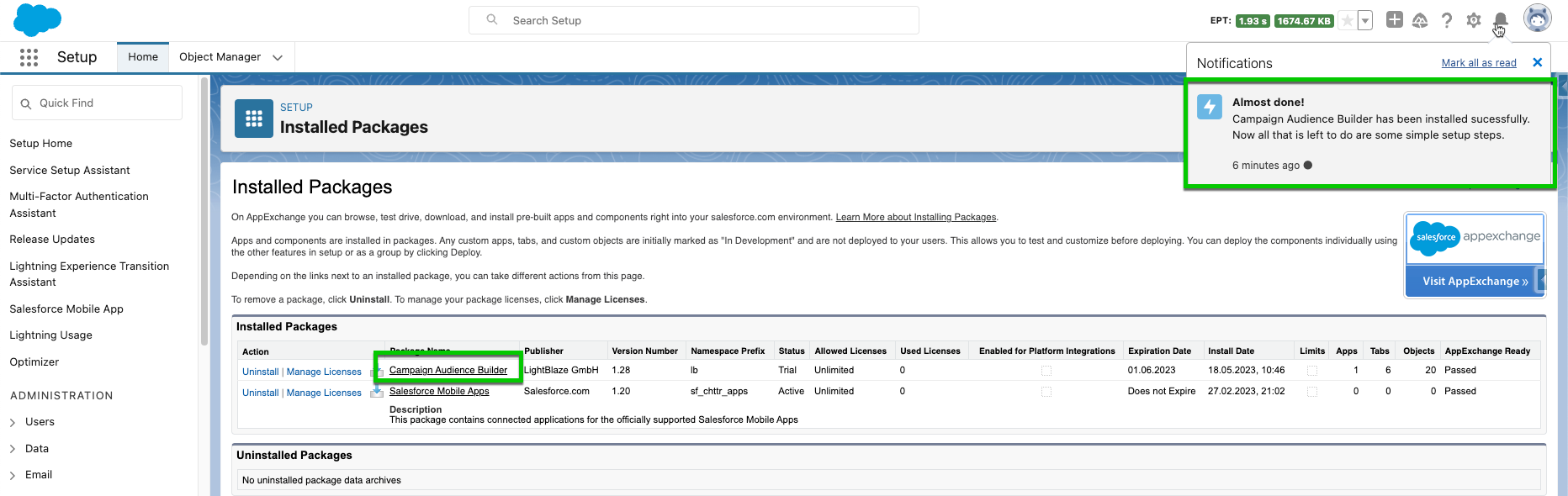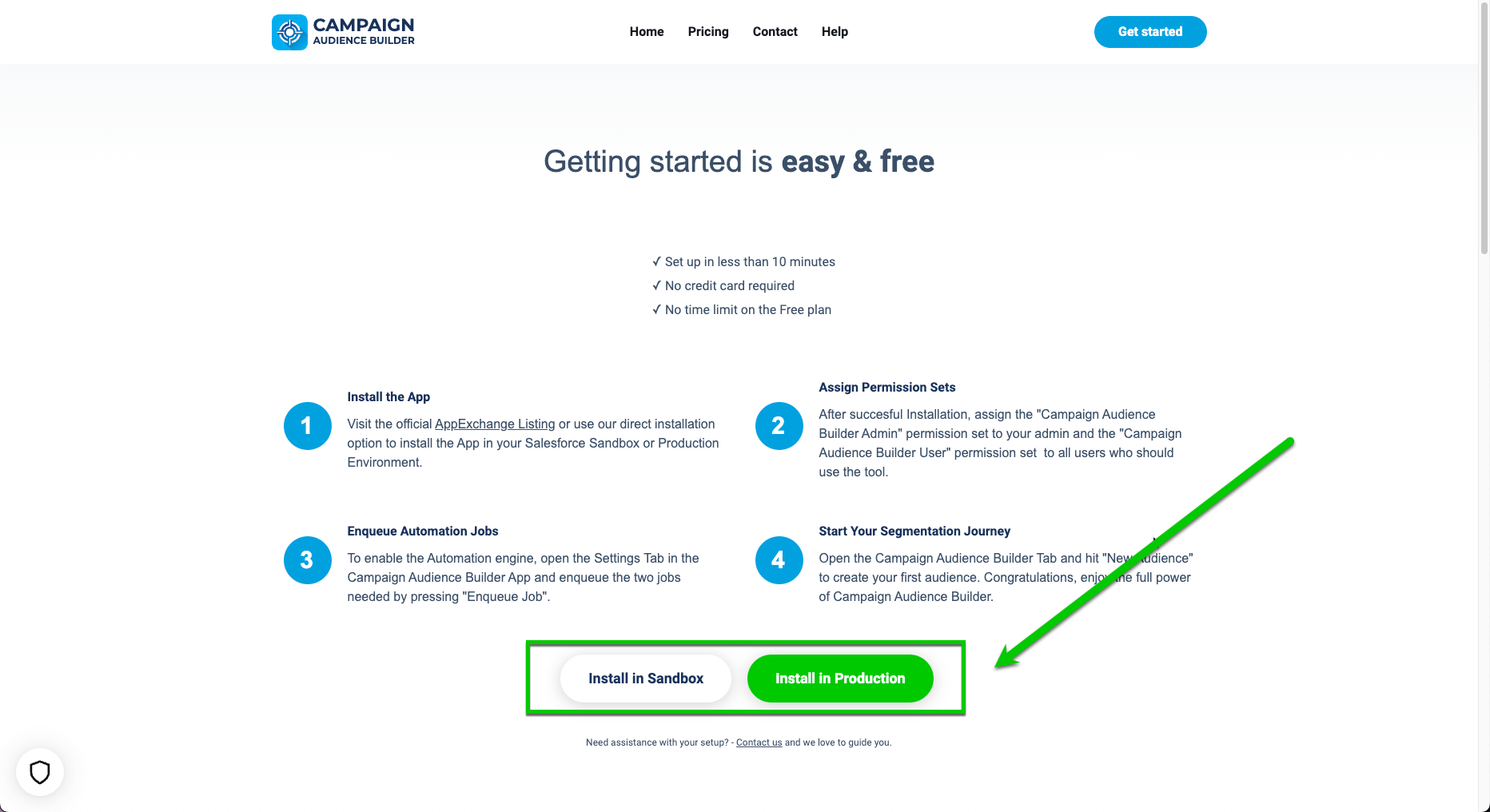App Installation
- 1 Minute to read
App Installation
- 1 Minute to read
Article summary
Did you find this summary helpful?
Thank you for your feedback!
Introduction
To get started with Campaign Audience Builder, you need to install it in your Salesforce environment.
Install it from the AppExchange listing or visit our Get Started Page.
Setup Steps
Install from AppExchange listing
- Visit the listing by clicking the following link: AppExchange Listing.
- Click Get It Now.
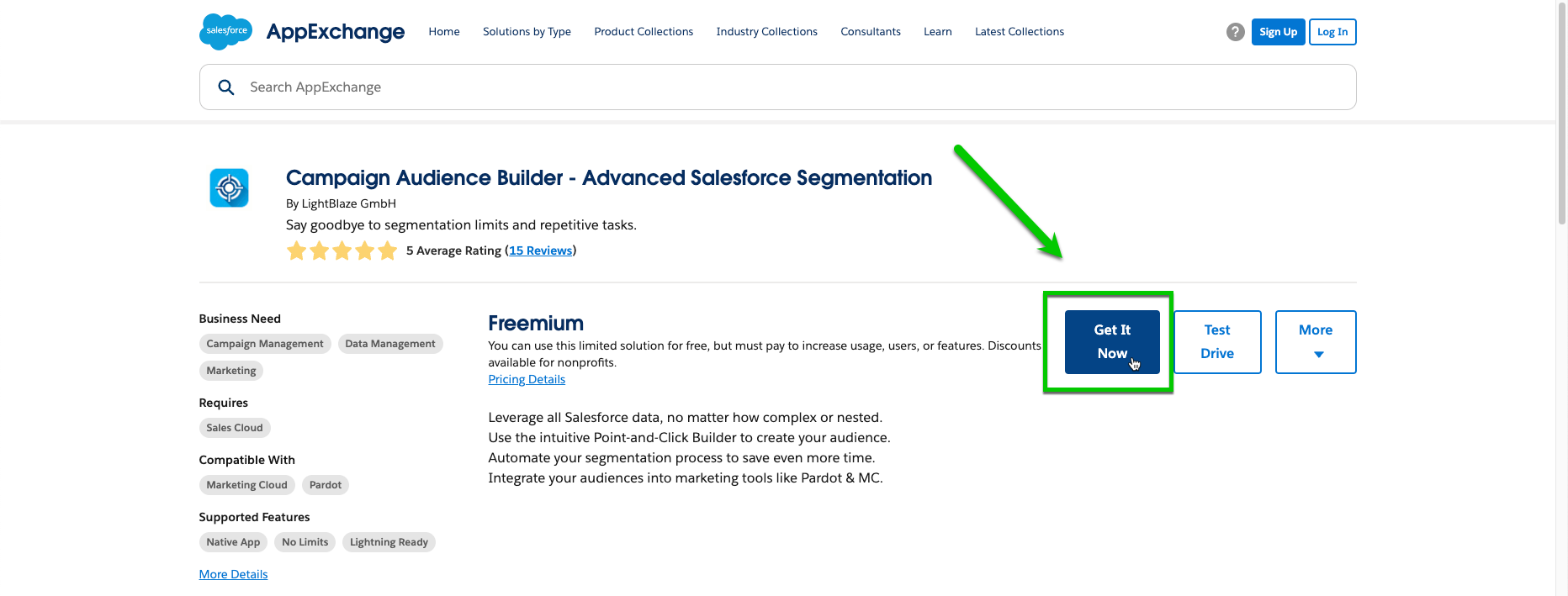
- If you have not logged in on the AppExchange, you must do so now. Click Login and enter your credentials.
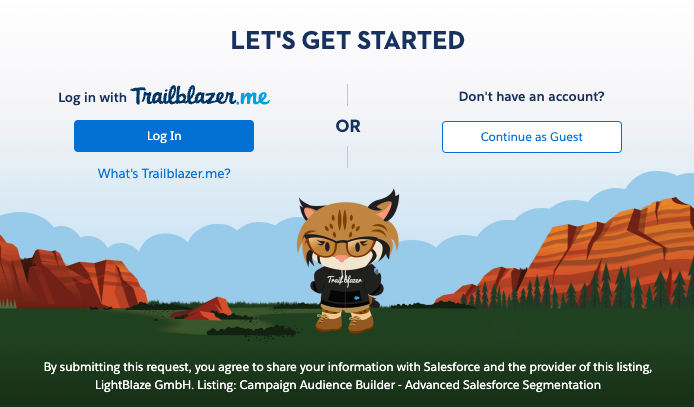
- Select the environment you want to install the App. Production or Sandbox. Then click Install.
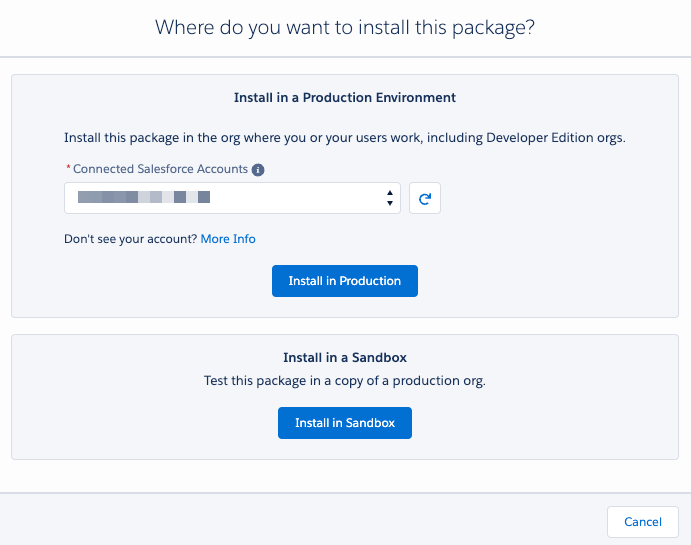
- After that, you land on the actual installation page for your selected Salesforce org.
- The pre-selected Install for Admins Only option is the one to keep. Then click Install.
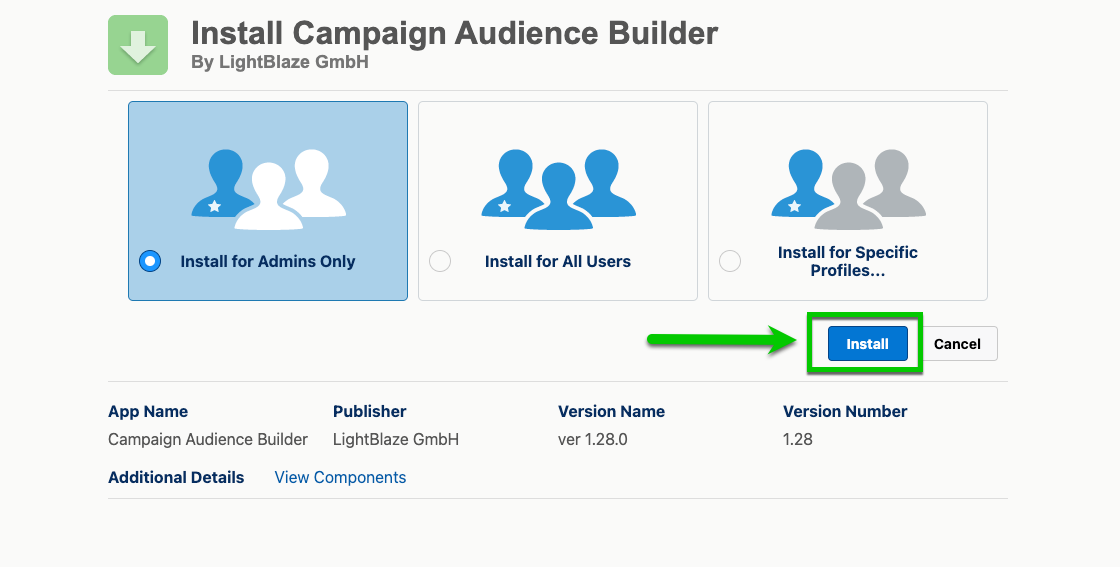
- In the last step, you need to approve Third-Party Access. Click the Checkbox: Yes, grant access to these third-party websites. Then finish the installation step by clicking Continue.
- In our case, it's no third-party application or API but the official Salesforce Pardot API that we communicate with. If you don't use Pardot or don't want to use the direct Pardot integration via API, you can also disable this connection again after installation.
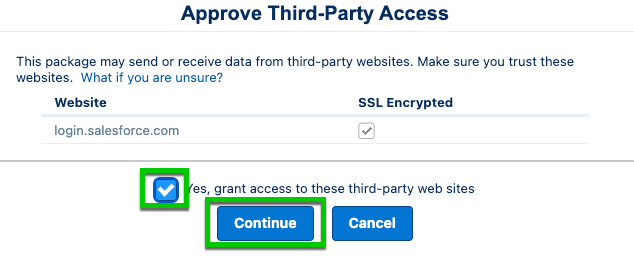
- The installation starts, and in most cases, you wait for the installation time-out and see the following screen.
- This step takes something between 2 and 10 minutes.
- Click Done, and you're redirected to the Installed Packages in your Salesforce Setup.
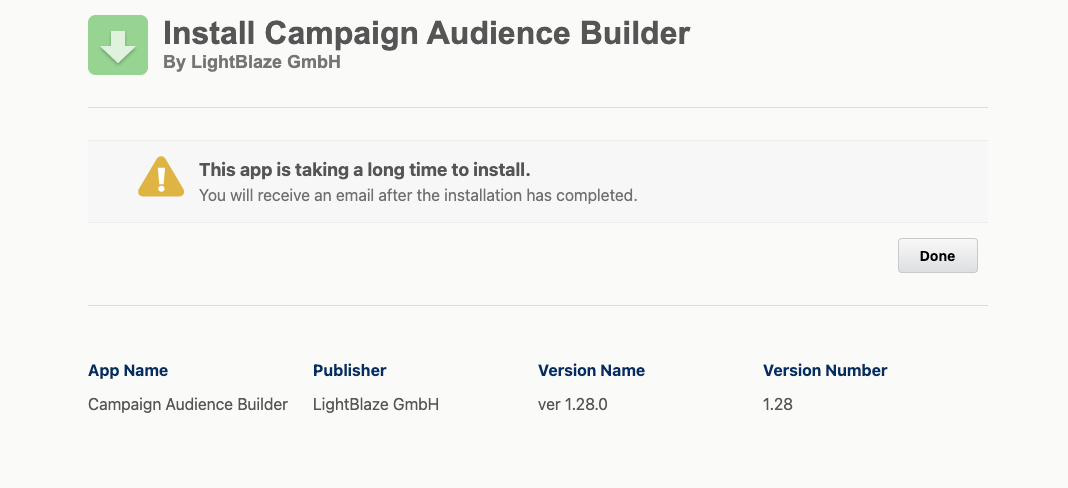
- Once the installation is finished in the background, you'll receive an email and a push notification within Salesforce.
- Additionally, you'll find the App in your Installed Packages.
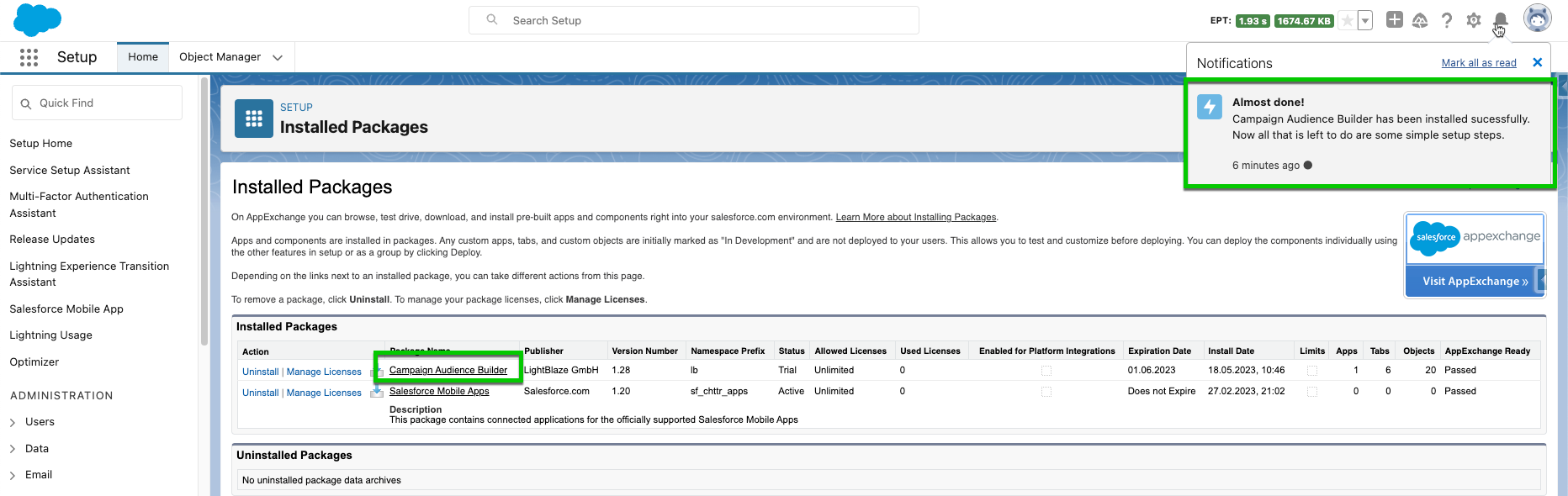
- Click the Push Notification to do the initial CAB Setup.
Install from our Get Started Page
- Open our Get Started Page, and select whether you want to install it in a Production or Sandbox environment.
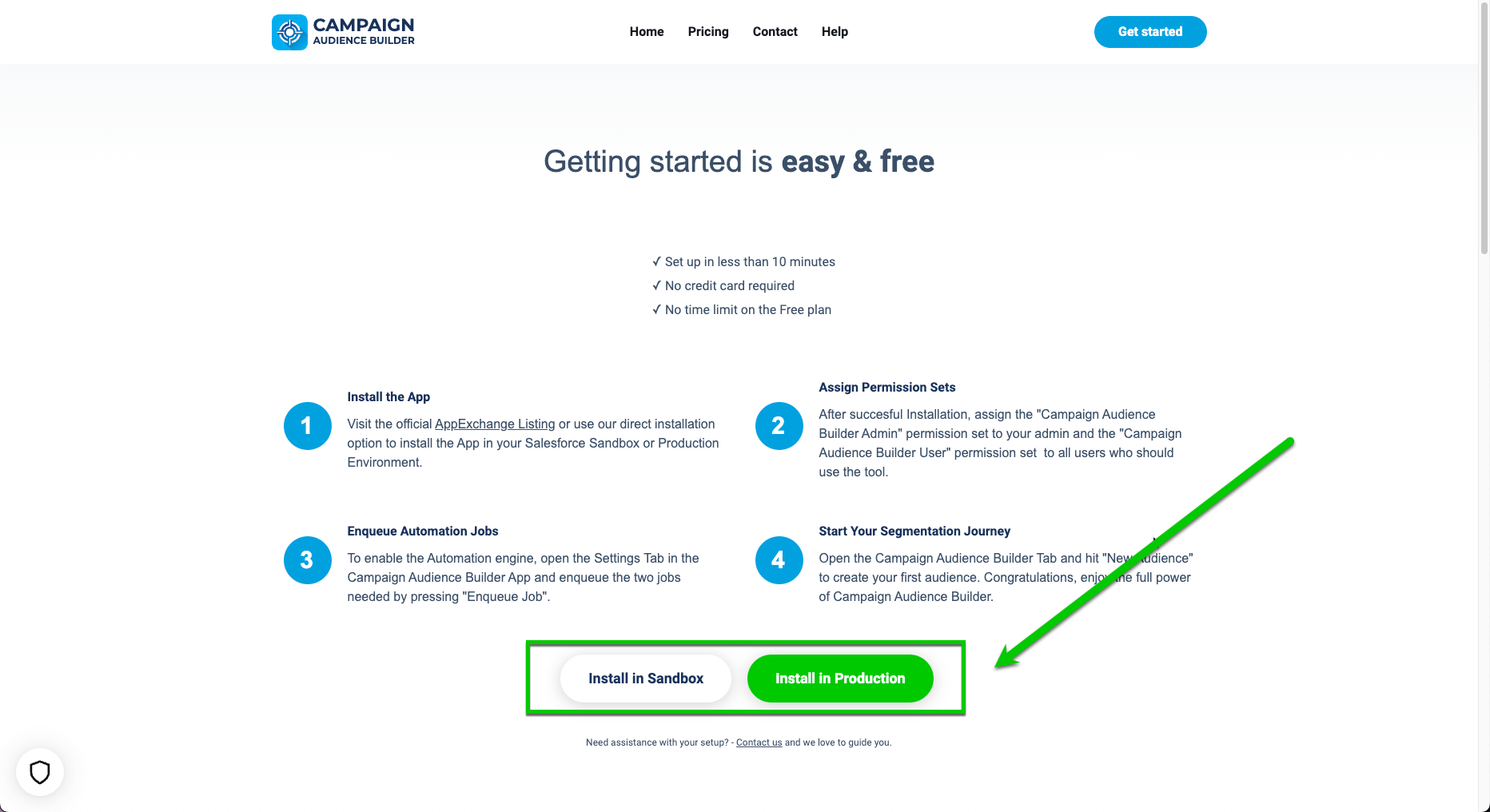
- You must log in to your Salesforce environment if you have not already logged in.
- After that, you repeat all steps described in the Install from AppExchange documentation.